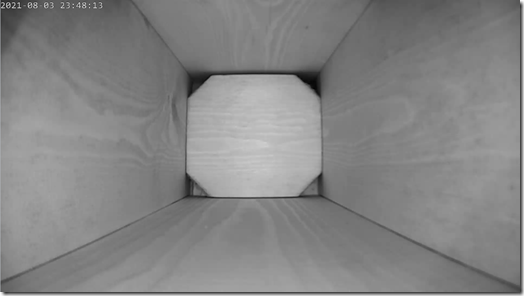 I have a new toy. A birdbox with a camera fitted into it. I will be installing it outside over the next few weeks, and maybe I’ll get some roosting birds in the autumn and winter, but I’m hoping to get them nesting next year.
I have a new toy. A birdbox with a camera fitted into it. I will be installing it outside over the next few weeks, and maybe I’ll get some roosting birds in the autumn and winter, but I’m hoping to get them nesting next year.
The plan is to get Blue Tits nesting in my box. If that works, I intend to get another box and entice our Robin, who is tame enough to fly against you if you’re out gardening to let you know he or she is there so you can feed him/her mealworms (he won’t take them from your hand just yet, but he’s getting close on that). The birdbox I bought is from Green Feathers. They also supply their kits through Amazon. I chose the deluxe kit, which includes the birdbox, Wi-Fi HD camera, and all the necessary accessories. I also bought the daylight LED lamp to illuminate the inside of the box.
It comes with excellent instructions, and is easy to assemble as long as you can use a screwdriver (and perhaps an awl or small drill), and it connects to the Green Feathers app equally easily. I had it running with a live feed to the app within a few minutes. For most people, that’s really all they need. The app tells you when any birds visit (motion detection). The camera also has a microphone, so you’ll be able to hear any sounds the birds make. The LED lamp (optional extra) uses a sensor to detect daylight, and turns on during the day to give a true colour feed. At night, the LEDs turn off automatically, and the camera records in infrared (black and white). You can record the video stream and save it through the app, and you can also take snapshots. For most people, the birdbox and app are all that is required. But me being me, that wasn’t enough.
I am not a ‘millennial’, but I am computer literate (I have been building and repairing them for over 20 years). I cannot see the attraction of doing everything on your smartphone when you have a PC in front of you. Fine, getting a live feed of the birdbox to your phone is pretty cool, but this is a HD camera we’re talking about, and there is no way on God’s green earth that you can get a decent HD image on a smartphone. They’re just too damned small – especially iPhones, which most millennials seem to want to own at all costs.
So, once the system was running on the app, the next thing I did was download ONVIF Device Manager (Green Feathers cameras are ONVIF devices). It is a network video client, which means it can access and manage as many ONVIF devices you like. On running it for the first time, it immediately saw my BirdCam, and I was able to view the video live feed on my PC.
Then, I turned to my Synology NAS, and set up Surveillance Station. Now I know most people won’t have a NAS, but I do. Surveillance Station is software on the Synology NAS which monitors multiple video feeds, and allows recording and playback. It is mainly intended for security cameras, but it will work with any IP Camera (which Green Feathers cameras are). It, too, picked up my BirdCam immediately.
Note that ONVIF Device Manager and Surveillance Station are completely independent of each other, and have little if anything to do with what I wanted to do next (ONVIF did help me identify my video feed address). ONVIF Device Manager was simply playing around (and understanding what was happening), and Surveillance Station would provide an alternative if what I did want to do next turned out to be difficult or prohibitively expensive.
My main aim was to be able to put a live feed of my BirdCam on the blog.
I’ve not done anything like this before, though I knew it was possible. But how? My first thought was that I could provide the feed directly from my computer, but my internet provider might not be happy (or capable of it) if I tried to do it through my router, and my router might not be happy if more than a couple of people tried to view the feed at the same time. It was clear that I needed a media server service, where I provided a single feed, and the server managed the necessary bandwidth and distributed it to others.
To that end, after some searching – and being put off by silly prices – I came across ipcamlive, who do just what I wanted. I’d got this far on my own, but I have to admit I needed to contact their technical support a couple of times to get it working. However, thanks to them, I can now be certain that I can do a blog page with a live BirdCam feed on it.
Right now, all I have to do is bolt the bird box to the shed and I’m set to go. And hope that some Blue Tits like the location enough to set up home next spring.