Windows 10 tried to update yesterday for a known Adobe Flash Player vulnerability. However, the update repeatedly failed (a further three times today) with an error 0x80004005.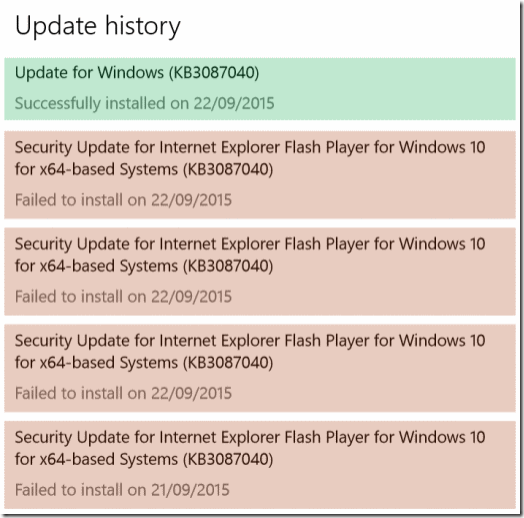
Until Microsoft fixes it, the workaround is to install the update manually. Download either the 32-bit or 64-bit installer (use the link that is relevant to your system) and run it. Then run Windows Update again just to make sure the KB3087040 install is confirmed – it should now report that your machine is up to date and checking your update history will show a successful install.
Apparently, the update installs on Windows 7 and 8 system with no trouble. It’s just Windows 10 where there’s a problem – and even then, not with every Windows 10 machine if reports are true.