Here’s another problem you’ll probably encounter in Windows 10. For no apparent reason, Outlook throws up a message that you do not have permission to access your .pst file.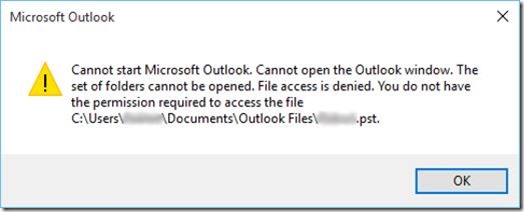
I’m not aware of changing anything – I just rebooted and Bam! Outlook didn’t work anymore.
The solution is simple. Open Windows Explorer and navigate to the file specified in the error dialog. Right-click it, and select Properties.
Click the Security tab, then click the Edit… button. Click on the Home Users group and put a tick in the Full Control checkbox. Click OK to close the Edit… window, then OK again to close the Security dialog. Click OK to close the original error dialog.
Outlook should work properly now.
Note that you must do this for ALL the .pst files if you want to send from different accounts. All of them are likely to deny access until you give full control.