My old computer has done a sterling job over the last four years or so. It had a Q6600 quad-core processor in it, and at the time I built it that was pretty nippy. However, although it was still perfectly serviceable I felt it was time for an upgrade.
I’ve mentioned before that I’ve always been interested in electronics. I started off with radios and other gadgets when I was a teenager, and progressed to computer tinkering in the early 80s when I bought my first home computer (an Atari 800XL, later followed by an Atari 520ST). Back then there was no internet as such, and bulletin boards were the way to “get online” (a bulletin board was another computer you dialled into using the phone line, and was usually operated by an enthusiast like yourself). Back then phone calls in the UK were on price bands based on distance, and I remember running up a £200 bill one quarter – which would be around £600 today – calling long-distance to one that was based in Aberdeen (it was called “The Twilight Zone” if memory serves). The modem I was using was one I built myself, and it ran at the majestic speed of 300 baud – nearly half a million times slower than my connection today!
I bought my first PC (running Windows 3.1) around 1992. In those early days of the PC computer retailers like Escom and Tiny were where you went to wanted one and didn’t want to splash out on an IBM. I started with an Escom PC, followed by a Tiny a few years later (then another Tiny a few years later). One of the drawbacks with Tiny computers was that they used miniature power supplies (especially built in Korea, I think), and these were notorious for burning out and for being difficult to replace for the simple reason that they weren’t easily available. On the second Tiny, mine did burn out, and it was then I got into repairing them – first, using direct replacement PSUs (a suppler appeared in the magazine classifieds who could get hold of them), and then using full-sized ATX PSUs when I discovered they would fit in the cases. Tiny used the miniature PSUs because they were cheaper, and their PCs were otherwise completely standard (well, more or less – the ATX units were a bit of a tight fit, but the crucial footprint was the same for fitting them). I replaced PSUs for a few people whose computers had simply stopped working, several of them being Tiny machines.
It was when my second Tiny computer finally gave up the ghost that I built my first complete PC from scratch. Since then, I’ve built a new one for myself every few years, and also for other people. My last one was housed in a beautiful limited edition mirror-finish case (Antec P180), fabricated from Japanese steel, and it’s run faultlessly under Windows 7 Ultimate during its lifetime.
I’d been tempted to build one in a new case, but I simply don’t need two PCs. So I decided to reuse the P180 case, keep the optical drives (which are perfectly OK), and use my existing hard disks (HDDs) as storage – the old machine had HDD space of 1.75TB. However, the biggest difference between it and my new build (apart from the CPU and cooling system) would be the fact that the new machine would boot from a solid-state drive (SSD).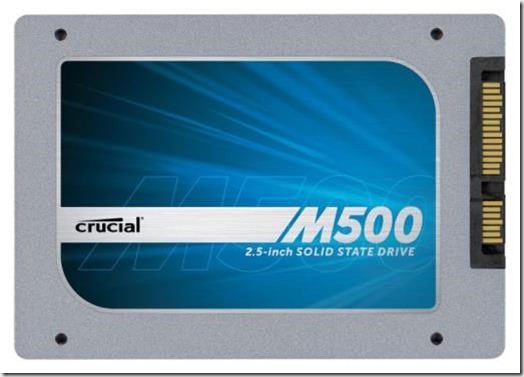
The idea of having an SSD-based system occurred to me a couple of years ago, but the technology simply wasn’t good enough (or cheap enough) to make it worthwhile. I needed to have a boot drive of at least 500GB, and the drive would have to have decent read/write speeds. A couple of years ago you’d be looking at spending thousands to get anywhere near that. However, you can now buy a 480GB SSD for around £180 (as of April 2014), and prices are falling all the time. Incidentally, SSDs are 2.5” devices and they are tiny – easily sitting in the palm of your hand.
The specification for my new machine was as follows:
- Intel Core i7 4770K @ 3.50GHz CPU
- Corsair Hydro Series H60 liquid cooler
- ASUS Z87-PRO motherboard
- 32.0GB Dual-Channel DDR3 RAM
- Crucial 480GB M500 2.5 6GBps SSD
- Seagate ST3000DM 3TB HDD
- Gigabyte GTX 660 OC 2GB GFX card
- Windows 7 Ultimate
My Microsoft Surface runs Windows 8.1, and although that’s great for a touchscreen-based system, I’m not yet convinced it would be any good on a normal PC. In any case, I like Windows 7 and it is very stable, so that’s what I stuck with. I couldn’t resist buying a large capacity 3TB HDD to supplement what I already had to help me with my music and photo collections. I also opted for a liquid cooler this time instead of the normal CPU fan.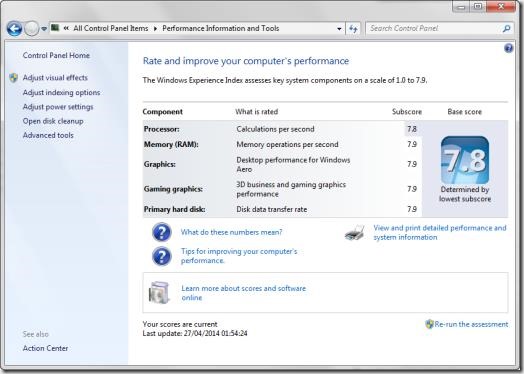
All the kit was bought from Ebuyer, and I assembled everything on Sunday. After a minor glitch where one of the RAM cards wasn’t seated properly, it booted up first time and I was away. The new machine – with all my software installed – now boots from cold in about 20-30 seconds (compared to the few minutes for my previous HDD-based system).
As you can see from the above image, the new machine boasts a Windows Experience Index score of 7.8 – just 0.1 below the maximum possible at the moment.
The liquid cooler is also quite spectacular. My system idles at a temperature of 28°C and so far has only gone up to about 40°C maximum under normal use. Running Intel’s Processor Diagnostic Tool (i.e. “stress test”) only took the temperature up to 66°C – 40°C below the maximum – and the system passed with flying colours. It should keep me going for a while yet.