I’ve stopped using this device and switched to one from Tracker Shop. Specifically, the Pro Pod 4.
The reason for this is that Rewire Security changed the lifetime subscription agreement terms and then ignored my email when I sought clarification. Bad service equals bad product in my view.
Added bonus I found was that the Pro Pod doesn’t go drawing straight lines across lakes and rivers if it loses sight of the satellites.

In the past, I’ve played around with various GPS logger apps on my phone. One of the drawbacks to these is that if you want to track something when you’re not present, you have to leave your phone with (or in) whatever you want to track. Of course, you also have to wait until you can get your phone back, download the log file to computer, then fiddle with Google Earth to display the route. There are other apps which allow remote monitoring, but you still have to be separated from your phone and can’t therefore monitor properly. I thought about buying another phone, but that was going to cost surprisingly more than I expected, and carried its own drawbacks and limitatons. So I started looking at various devices on Amazon.
Before I continue, a word of advice: NEVER trust Amazon customer reviews. The people who fill out most product reviews (on Amazon or anywhere else)are idiots – that’s the subject of another article – and what they write is frequently a product of their own inability to operate whatever it is that they bought. Unfortunately, if some twat can’t figure out how to turn something on, then posts a review along the lines of the following:
Started to set this up and got a few texts on activating but can’t go past this. It won’t let me. Got a star because it turned up!!!?
Im still trying to figure out the set up.
Absolute rubbish.
Does not work, instructions extremely poor.
And so it goes on… well, you can’t help wonder if you should buy the product or not when you read this kind of thing. I turned to Ebay instead, and it was here that I came across the Rewire Security TK 102-Nano tracker. I was initially suspicious, because it looked like some of those I’d seen on Amazon, but the description made it clear that it had UK firmware and was an official Rewire Security product (a British company). The Ebay trader selling it was called “ematrading”, and the surprising thing was that although Rewire Security sells the unit for £54.99, ematrading (an official Rewire reseller) was shifting it for only £31.99. So I sent for one.
It arrived next working day in a sturdy box with various accessories. As you can see in the photo, the main unit is tiny. Accessories included in the box were:
- charging cradle
- mains USB charger
- USB charging cable
- plain battery cover
- magnetic battery cover
- waterproof pouch
- manual and quick start guide
- CD with software
The package also includes a pre-activated pay-as-you-go SIM card from Lycamobile. You have to remember that the device is essentially a customised mobile phone, and it has to be able to “phone home” on a regular basis. It has to use a 2G card, and this detail seemed to be something which was catching some Amazon reviewers out.
The Lycamobile SIM card comes with a telephone number – this becomes your logger’s identity. Set up was simple after that using the quick start guide. The first thing you have to do is charge the batteries for 8-12 hours (though they charge normally in much less time). While this is happening, you have to top up your SIM card (I put £20 on mine and got £5 extra free). The card then fits into the logger, and the battery goes on top of it.
The logger then takes a few minutes to identify all the satellites available to it (constant green LED while it is searching, blinking LED when it is ready). At this stage it is ready to use in SMS Tracking mode. All you have to do is call the logger’s number from your smartphone and it replies with an SMS containing its current coordinates and a Google Maps link. Clicking the link opens Google Maps with a pin marking the logger’s exact position to within 5 metres.
However, Internet Tracking mode is the really impressive feature. To configure it you need to download the Rewire GPS app to your smartphone. You add your logger as a named device using its phone number, and your smartphone number as the authorised user ID. You can now go into the Live Tracking Setup screen and send various messages to your logger to set it up how you want it – most importantly, you can choose a logging interval of one point every 10 minutes, 5 minutes, 1 minute, 30 seconds, or one point every 10 seconds. Obviously, if you choose a long interval then you will not see all the twists and turns of the journey.
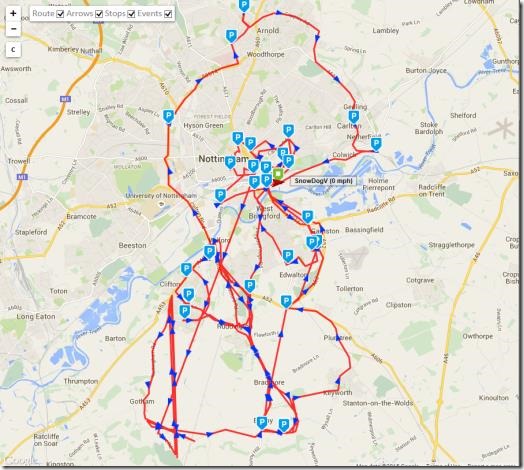
Setting up Internet Tracking mode on your computer is also very simple. You need to set up an account at GPSLive (it only takes a few minutes to do this). You have 7 days after that to email GPSLive with your IMEI number to activate a lifetime subscription. All of this is free. All you then have to do is log into GPSLive and you can see what your logger has been doing.
The image above shows my activity over several lessons (the “P” pins indicate where I was stopped either on lessons or in traffic). The image below shows just one time slot, where a pupil was picked up at home but dropped off in the City Centre. I managed almost a whole day on a single battery charge, so that gives an idea of how it performs.
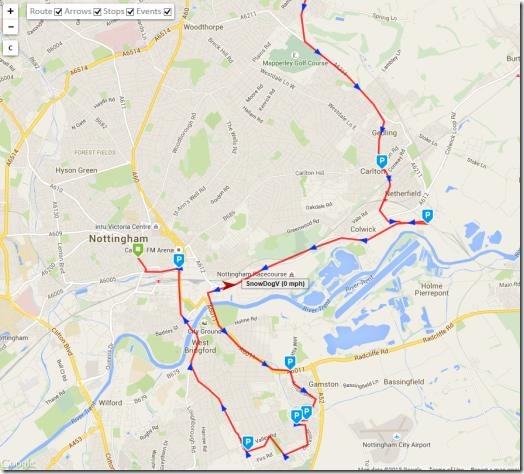
Note that the logger only sends data when it is moving, and it drops into standby when it is stationary (bear this in mind when you are setting it up).
GPSLive holds your data for 90 days, and you can download it as GSR, KML, or GPX files (these are standard GPS logger formats). You can load these into Google Earth if you want to and view your logged routes there.
The big question has to be: how much does it cost to run the logger?
Well, each text message costs £0.19 and it would be relatively expensive to attempt to monitor your logger continuously using that mode. Internet tracking, however, is much cheaper – a whole day, half of it monitored at one point every minute, and half at once every 10 seconds, ran out at about £0.002.
Your best bet is to use SMS only for set up commands – or tracking/locating where you only need a single point.
Note that all of this was achieved without having to install anything on my computer, and the only download involved the free app on my phone. That was when I got to wondering about the CD which comes with the unit. I could be wrong here, but It appears that “TK 102” refers to the chipset used by the logger, and you can buy devices which contain it from many different sources – most of them Chinese. To that end, the CD contains the software and documentation which runs this unit in what you could call the “Chinese mode” – at the very least, this means bad translations and software which appears quite crude. Perhaps this is why some of those reviewers had bad experiences? I don’t know.
What I do know is that you can have this thing up and running using proper English instructions written by an English company, and who are helpful over the phone (I called Rewire Security to register my device on GPSLive). Admittedly, some people might still have problems if they don’t understand some of the key concepts, but you certainly do not need to install anything from the CD. The app and GPSLive are polished products, and both appear to work faultlessly from what I’ve seen so far.
Battery life is poor on my unit
It can run for about 4 hours with a decent, fully charged battery. However, remember that a “decent” battery gets old and starts to run down quicker. You can buy replacements, so if you’re having problems just buy one.